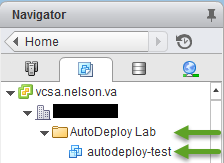Today ends my vDM30in30 challenge. This makes the 30th post and goes out just a bit before the end of the day on November 30th, 2015. I hit the mark within the timeframe, yay! That’s an improvement over last year’s 25 posts. Writing 30 posts in 30 days was difficult for me, but rewarding. Let’s take a look at why I participated, what I did, and whether it helped me.
I participated in vDM30in30 this year, as in last year, to work on my writing skills. Specifically, I wanted to work on speed. I can write a really long blog post, no problem – some of my Puppet posts were over 5,000 words before I split them up – but it takes me FOREVER! I wanted to work on writing posts of the same length in a shorter duration, but without lowering the quality. This was more than just a requirement to get 30 posts done in 30 days, but something that I think can benefit me elsewhere. Sometimes I spend 10 minutes writing a non-technical email that’s just a single paragraph, and I don’t think that’s really worthy of one sixth of an hour. I was sure I would gain in other ways, but everything was secondary to speed.
Well, not everything. Right before the challenge started, I joined the other participants in trying to encourage others to participate in the challenge. We succeeded, as we had a number of new participants in this year’s challenge! I’ve also spoken to a few people who missed out on the challenge but don’t want to wait until next November to participate, so they may be looking at running the same challenge in January! If anyone else is interested in joining them, let me know in the comments. Thanks to everyone who participated in the challenge, new and existing participants, it was great to see this grow year over year!
Now, back to my challenge efforts. To work on speed, I used a number of tactics:
- Varied topics. Much of my blog content is what I would consider deep technical content. I wasn’t certain that increasing speed here with the given timeframe was feasible, but I was certain that I could improve speed on this content if I improved speed on other content. I wrote about vSphere, Puppet, Travis CI, and Ruby bundler (all in a not-quite-as-deep manner), and I also branched out into an ode to snow, thoughts on Footloose and 2112, troubleshooting, note taking techniques, our pug Loki, and even got meta about post quality and what to do when the well runs dry.
- Make November a month of projects. I participated in the challenge while continuing work on other projects (upgrading modules for puppet 4 support, learning Travis CI, Commitmas), making each of these projects fodder for vDM30in30. This ties into the next item, as the project milestone often came under the same time limit.
- Set a (soft) timer. I often did this by deciding that I had X minutes available, I had a topic I thought could be done in X minutes, and I’d write and post it immediately. I gave myself enough time to do proofreading but I tried to keep to whatever time limit I set. Sometimes I’d have to stop writing because I had to leave the house, and hitting the Post button was difficult but necessary. Of course, I still wanted to keep the quality up so I reserved the right to not hit post or ditch the post entirely. I only made use of this once, and I just needed 5 minutes for proofing when I got back to the computer.
- Use brainstorming sessions. My normal technique is to think of something I want to write about and then do it. Instead, I would spend 10-30 minutes thinking of what I wanted to write about and making a list in Evernote. By making the list ahead of time, I had a number of solidd ideas to toss around in my head for a few days. When I sat down to write, I often had a rough outline or a list of points to emphasis already. This became especially important at the end of the journey when I started to run out of ideas. If I was going to rack my brain, I wanted to do it for 5 subjects, not just one!
- Press the post button! Of course, none of the above techniques mattered if I didn’t post the article. I didn’t schedule a single post, every article was made live the moment it was finished. Getting over the fear of hitting post quickly became a secondary goal.
So, did this help me, did I achieve what I set out to? I hit the mark of 30 posts in 30 days and I certainly feel like I improved. I know that I’m proud of myself for following up on my pledge! But did I improve my speed while maintaining or improving the quality of my content? I need to hear from you! I appreciate any and all feedback here in the comments or on twitter. Thank you!
You can see all of the vDM30in30 posts here, including those from 2014.